 Intent
Intent Intent
IntentUse sharing to support large numbers of fine-grained objects efficiently.
 Motivation
MotivationSome applications could benefit from using objects throughout their design, but a naive implementation would be prohibitively expensive.
For example, most document editor implementations have text formatting and editing facilities that are modularized to some extent. Object-oriented document editors typically use objects to represent embedded elements like tables and figures. However, they usually stop short of using an object for each character in the document, even though doing so would promote flexibility at the finest levels in the application. Characters and embedded elements could then be treated uniformly with respect to how they are drawn and formatted. The application could be extended to support new character sets without disturbing other functionality. The application's object structure could mimic the document's physical structure. The following diagram shows how a document editor can use objects to represent characters.
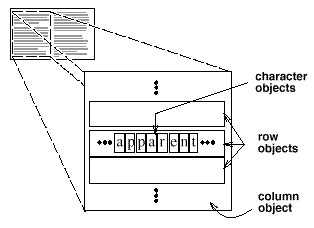
The drawback of such a design is its cost. Even moderate-sized documents may require hundreds of thousands of character objects, which will consume lots of memory and may incur unacceptable run-time overhead. The Flyweight pattern describes how to share objects to allow their use at fine granularities without prohibitive cost.
A flyweight is a shared object that can be used in multiple contexts simultaneously. The flyweight acts as an independent object in each context—it's indistinguishable from an instance of the object that's not shared. Flyweights cannot make assumptions about the context in which they operate. The key concept here is the distinction between intrinsic and extrinsic state. Intrinsic state is stored in the flyweight; it consists of information that's independent of the flyweight's context, thereby making it sharable. Extrinsic state depends on and varies with the flyweight's context and therefore can't be shared. Client objects are responsible for passing extrinsic state to the flyweight when it needs it.
Flyweights model concepts or entities that are normally too plentiful to represent with objects. For example, a document editor can create a flyweight for each letter of the alphabet. Each flyweight stores a character code, but its coordinate position in the document and its typographic style can be determined from the text layout algorithms and formatting commands in effect wherever the character appears. The character code is intrinsic state, while the other information is extrinsic.
Logically there is an object for every occurrence of a given character in the document:
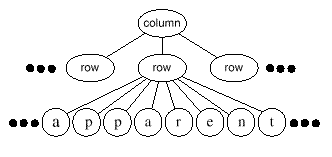
Physically, however, there is one shared flyweight object per character, and it appears in different contexts in the document structure. Each occurrence of a particular character object refers to the same instance in the shared pool of flyweight objects:
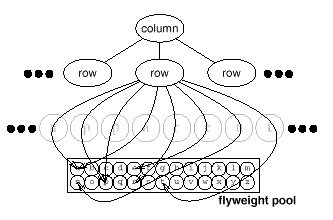
The class structure for these objects is shown next. Glyph is the abstract class for graphical objects, some of which may be flyweights. Operations that may depend on extrinsic state have it passed to them as a parameter. For example, Draw and Intersects must know which context the glyph is in before they can do their job.
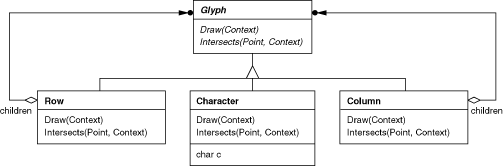
A flyweight representing the letter "a" only stores the corresponding character code; it doesn't need to store its location or font. Clients supply the context-dependent information that the flyweight needs to draw itself. For example, a Row glyph knows where its children should draw themselves so that they are tiled horizontally. Thus it can pass each child its location in the draw request.
Because the number of different character objects is far less than the number of characters in the document, the total number of objects is substantially less than what a naive implementation would use. A document in which all characters appear in the same font and color will allocate on the order of 100 character objects (roughly the size of the ASCII character set) regardless of the document's length. And since most documents use no more than 10 different font-color combinations, this number won't grow appreciably in practice. An object abstraction thus becomes practical for individual characters.
 Applicability
ApplicabilityThe Flyweight pattern's effectiveness depends heavily on how and where it's used. Apply the Flyweight pattern when all of the following are true:
 Structure
Structure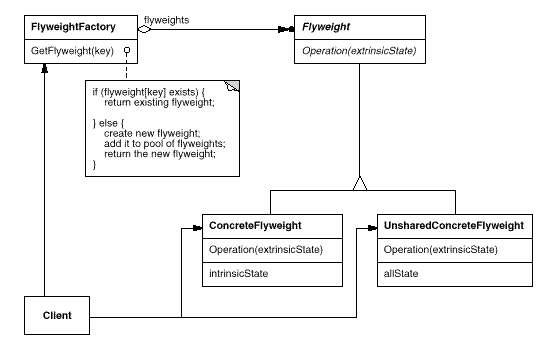
The following object diagram shows how flyweights are shared:
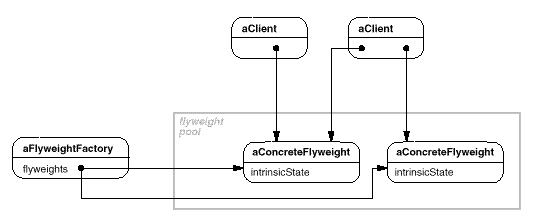
 Participants
Participants Collaborations
Collaborations Consequences
ConsequencesFlyweights may introduce run-time costs associated with transferring, finding, and/or computing extrinsic state, especially if it was formerly stored as intrinsic state. However, such costs are offset by space savings, which increase as more flyweights are shared.
Storage savings are a function of several factors:
The more flyweights are shared, the greater the storage savings. The savings increase with the amount of shared state. The greatest savings occur when the objects use substantial quantities of both intrinsic and extrinsic state, and the extrinsic state can be computed rather than stored. Then you save on storage in two ways: Sharing reduces the cost of intrinsic state, and you trade extrinsic state for computation time.
The Flyweight pattern is often combined with the Composite (163) pattern to represent a hierarchical structure as a graph with shared leaf nodes. A consequence of sharing is that flyweight leaf nodes cannot store a pointer to their parent. Rather, the parent pointer is passed to the flyweight as part of its extrinsic state. This has a major impact on how the objects in the hierarchy communicate with each other.
 Implementation
ImplementationConsider the following issues when implementing the Flyweight pattern:
In our document editor, for example, we can store a map of typographic information in a separate structure rather than store the font and type style with each character object. The map keeps track of runs of characters with the same typographic attributes. When a character draws itself, it receives its typographic attributes as a side-effect of the draw traversal. Because documents normally use just a few different fonts and styles, storing this information externally to each character object is far more efficient than storing it internally.
Sharability also implies some form of reference counting or garbage collection to reclaim a flyweight's storage when it's no longer needed. However, neither is necessary if the number of flyweights is fixed and small (e.g., flyweights for the ASCII character set). In that case, the flyweights are worth keeping around permanently.
 Sample Code
Sample CodeReturning to our document formatter example, we can define a
Glyph base class for flyweight graphical objects.
Logically, glyphs are Composites (see Composite (163)) that have graphical attributes and can
draw themselves. Here we focus on just the font attribute, but
the same approach can be used for any other graphical attributes
a glyph might have.
class Glyph {
public:
virtual ~Glyph();
virtual void Draw(Window*, GlyphContext&);
virtual void SetFont(Font*, GlyphContext&);
virtual Font* GetFont(GlyphContext&);
virtual void First(GlyphContext&);
virtual void Next(GlyphContext&);
virtual bool IsDone(GlyphContext&);
virtual Glyph* Current(GlyphContext&);
virtual void Insert(Glyph*, GlyphContext&);
virtual void Remove(GlyphContext&);
protected:
Glyph();
};
The Character subclass just stores a character code:
class Character : public Glyph {
public:
Character(char);
virtual void Draw(Window*, GlyphContext&);
private:
char _charcode;
};
To keep from allocating space for a font attribute in every glyph,
we'll store the attribute extrinsically in a GlyphContext
object. GlyphContext acts as a repository of extrinsic
state. It maintains a compact mapping between a glyph and its font
(and any other graphical attributes it might have) in different
contexts. Any operation that needs to know the glyph's font in a
given context will have a GlyphContext instance passed to it
as a parameter. The operation can then query the
GlyphContext for the font in that context. The context
depends on the glyph's location in the glyph structure. Therefore
Glyph's child iteration and manipulation operations must
update the GlyphContext whenever they're used.
class GlyphContext {
public:
GlyphContext();
virtual ~GlyphContext();
virtual void Next(int step = 1);
virtual void Insert(int quantity = 1);
virtual Font* GetFont();
virtual void SetFont(Font*, int span = 1);
private:
int _index;
BTree* _fonts;
};
GlyphContext must be kept informed of the current position
in the glyph structure during traversal. GlyphContext::Next
increments _index as the traversal proceeds.
Glyph subclasses that have children (e.g., Row and
Column) must implement Next so that it calls
GlyphContext::Next at each point in the traversal.
GlyphContext::GetFont uses the index as a key into a
BTree structure that stores the glyph-to-font mapping.
Each node in the tree is labeled with the length of the string for which
it gives font information. Leaves in the tree point to a font, while
interior nodes break the string into substrings, one for each child.
Consider the following excerpt from a glyph composition:
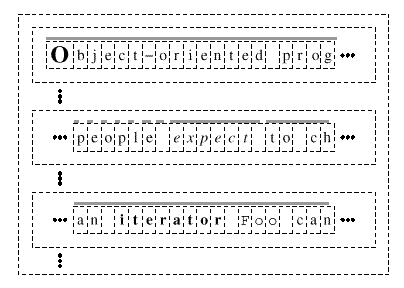
The BTree structure for font information might look like
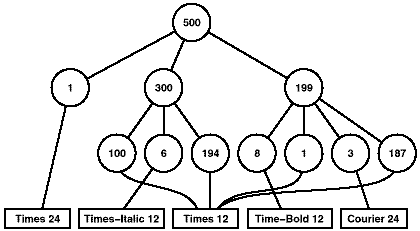
Interior nodes define ranges of glyph indices. BTree is
updated in response to font changes and whenever glyphs are added to
or removed from the glyph structure. For example, assuming we're at
index 102 in the traversal, the following code sets the font of each
character in the word "expect" to that of the surrounding text (that
is, times12, an instance of Font for 12-point
Times Roman):
GlyphContext gc;
Font* times12 = new Font("Times-Roman-12");
Font* timesItalic12 = new Font("Times-Italic-12");
// ...
gc.SetFont(times12, 6);
The new BTree structure (with changes shown in black) looks
like
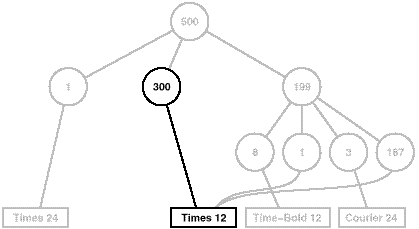
Suppose we add the word "don't " (including a trailing space) in
12-point Times Italic before "expect." The following code informs the
gc of this event, assuming it is still at index 102:
gc.Insert(6);
gc.SetFont(timesItalic12, 6);
The BTree structure becomes
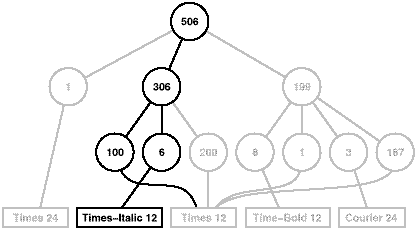
When the GlyphContext is queried for the font of
the current glyph, it descends the BTree, adding up
indices as it goes until it finds the font for the current index.
Because the frequency of font changes is relatively low, the tree
stays small relative to the size of the glyph structure. This
keeps storage costs down without an inordinate increase in look-up
time.3
The last object we need is a FlyweightFactory that creates glyphs and
ensures they're shared properly. Class GlyphFactory
instantiates Character and other kinds of glyphs. We only
share Character objects; composite glyphs are far less
plentiful, and their important state (i.e., their children) is
intrinsic anyway.
const int NCHARCODES = 128;
class GlyphFactory {
public:
GlyphFactory();
virtual ~GlyphFactory();
virtual Character* CreateCharacter(char);
virtual Row* CreateRow();
virtual Column* CreateColumn();
// ...
private:
Character* _character[NCHARCODES];
};
The _character array contains pointers to
Character glyphs indexed by character code. The array is
initialized to zero in the constructor.
GlyphFactory::GlyphFactory () {
for (int i = 0; i < NCHARCODES; ++i) {
_character[i] = 0;
}
}
CreateCharacter looks up a character in the character
glyph in the array, and it returns the corresponding glyph if it
exists. If it doesn't, then CreateCharacter creates
the glyph, puts it in the array, and returns it:
Character* GlyphFactory::CreateCharacter (char c) {
if (!_character[c]) {
_character[c] = new Character(c);
}
return _character[c];
}
The other operations simply instantiate a new object each time they're called, since noncharacter glyphs won't be shared:
Row* GlyphFactory::CreateRow () {
return new Row;
}
Column* GlyphFactory::CreateColumn () {
return new Column;
}
We could omit these operations and let clients instantiate unshared glyphs directly. However, if we decide to make these glyphs sharable later, we'll have to change client code that creates them.
 Known Uses
Known UsesThe concept of flyweight objects was first described and explored as a design technique in InterViews 3.0 [CL90]. Its developers built a powerful document editor called Doc as a proof of concept [CL92]. Doc uses glyph objects to represent each character in the document. The editor builds one Glyph instance for each character in a particular style (which defines its graphical attributes); hence a character's intrinsic state consists of the character code and its style information (an index into a style table).4 That means only position is extrinsic, making Doc fast. Documents are represented by a class Document, which also acts as the FlyweightFactory. Measurements on Doc have shown that sharing flyweight characters is quite effective. In a typical case, a document containing 180,000 characters required allocation of only 480 character objects.
ET++ [WGM88] uses flyweights to support look-and-feel independence.5 The look-and-feel standard affects the layout of user interface elements (e.g., scroll bars, buttons, menus—known collectively as "widgets") and their decorations (e.g., shadows, beveling). A widget delegates all its layout and drawing behavior to a separate Layout object. Changing the Layout object changes the look and feel, even at run-time.
For each widget class there is a corresponding Layout class (e.g., ScrollbarLayout, MenubarLayout, etc.). An obvious problem with this approach is that using separate layout objects doubles the number of user interface objects: For each user interface object there is an additional Layout object. To avoid this overhead, Layout objects are implemented as flyweights. They make good flyweights because they deal mostly with defining behavior, and it's easy to pass them what little extrinsic state they need to lay out or draw an object.
The Layout objects are created and managed by Look objects. The Look class is an Abstract Factory (87) that retrieves a specific Layout object with operations like GetButtonLayout, GetMenuBarLayout, and so forth. For each look-and-feel standard there is a corresponding Look subclass (e.g., MotifLook, OpenLook) that supplies the appropriate Layout objects.
By the way, Layout objects are essentially strategies (see Strategy (315)). They are an example of a strategy object implemented as a flyweight.
 Related Patterns
Related PatternsThe Flyweight pattern is often combined with the Composite (163) pattern to implement a logically hierarchical structure in terms of a directed-acyclic graph with shared leaf nodes.
It's often best to implement State (305) and Strategy (315) objects as flyweights.
3Look-up time in
this scheme is proportional to the font change frequency. Worst-case
performance occurs when a font change occurs on every character, but
that's unusual in practice.

4
In the Sample Code given earlier, style information is made
extrinsic, leaving the character code as the only intrinsic state.

5See Abstract
Factory (87) for another approach to look-and-feel
independence.
