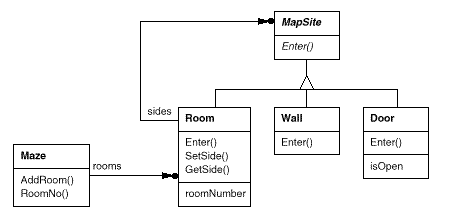
Creational design patterns abstract the instantiation process. They help make a system independent of how its objects are created, composed, and represented. A class creational pattern uses inheritance to vary the class that's instantiated, whereas an object creational pattern will delegate instantiation to another object.
Creational patterns become important as systems evolve to depend more on object composition than class inheritance. As that happens, emphasis shifts away from hard-coding a fixed set of behaviors toward defining a smaller set of fundamental behaviors that can be composed into any number of more complex ones. Thus creating objects with particular behaviors requires more than simply instantiating a class.
There are two recurring themes in these patterns. First, they all encapsulate knowledge about which concrete classes the system uses. Second, they hide how instances of these classes are created and put together. All the system at large knows about the objects is their interfaces as defined by abstract classes. Consequently, the creational patterns give you a lot of flexibility in what gets created, who creates it, how it gets created, and when. They let you configure a system with "product" objects that vary widely in structure and functionality. Configuration can be static (that is, specified at compile-time) or dynamic (at run-time).
Sometimes creational patterns are competitors. For example, there are cases when either Prototype (117) or Abstract Factory (87) could be used profitably. At other times they are complementary: Builder (97) can use one of the other patterns to implement which components get built. Prototype (117) can use Singleton (127) in its implementation.
Because the creational patterns are closely related, we'll study all five of them together to highlight their similarities and differences. We'll also use a common example—building a maze for a computer game—to illustrate their implementations. The maze and the game will vary slightly from pattern to pattern. Sometimes the game will be simply to find your way out of a maze; in that case the player will probably only have a local view of the maze. Sometimes mazes contain problems to solve and dangers to overcome, and these games may provide a map of the part of the maze that has been explored.
We'll ignore many details of what can be in a maze and whether a maze game has a single or multiple players. Instead, we'll just focus on how mazes get created. We define a maze as a set of rooms. A room knows its neighbors; possible neighbors are another room, a wall, or a door to another room.
The classes Room, Door, and Wall
define the components of the maze used in all our examples. We define
only the parts of these classes that are important for creating a
maze. We'll ignore players, operations for displaying and wandering
around in a maze, and other important functionality that isn't
relevant to building the maze.
The following diagram shows the relationships between these classes:
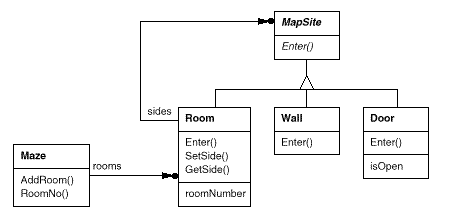
Each room has four sides. We use an enumeration Direction in
C++ implementations to specify the north, south, east, and west sides of
a room:
enum Direction {North, South, East, West};
The Smalltalk implementations use corresponding symbols to represent these directions.
The class MapSite is the common abstract class for all the
components of a maze. To simplify the example, MapSite defines
only one operation, Enter. Its meaning depends on what you're
entering. If you enter a room, then your location changes. If you try to
enter a door, then one of two things happen: If the door is open, you go
into the next room. If the door is closed, then you hurt your nose.
class MapSite {
public:
virtual void Enter() = 0;
};
Enter provides a simple basis for more sophisticated game
operations. For example, if you are in a room and say "Go East," the
game can simply determine which MapSite is immediately to the
east and then call Enter on it. The subclass-specific
Enter operation will figure out whether your location changed
or your nose got hurt. In a real game, Enter could take the
player object that's moving about as an argument.
Room is the concrete subclass of MapSite that
defines the key relationships between components in the maze. It
maintains references to other MapSite objects and stores a
room number. The number will identify rooms in the maze.
class Room : public MapSite {
public:
Room(int roomNo);
MapSite* GetSide(Direction) const;
void SetSide(Direction, MapSite*);
virtual void Enter();
private:
MapSite* _sides[4];
int _roomNumber;
};
The following classes represent the wall or door that occurs on each side of a room.
class Wall : public MapSite {
public:
Wall();
virtual void Enter();
};
class Door : public MapSite {
public:
Door(Room* = 0, Room* = 0);
virtual void Enter();
Room* OtherSideFrom(Room*);
private:
Room* _room1;
Room* _room2;
bool _isOpen;
};
We need to know about more than just the parts of a maze. We'll also
define a Maze class to represent a collection of rooms.
Maze can also find a particular room given a room number
using its RoomNo operation.
class Maze {
public:
Maze();
void AddRoom(Room*);
Room* RoomNo(int) const;
private:
// ...
};
RoomNo could do a look-up using a linear search, a hash table,
or even a simple array. But we won't worry about such details here.
Instead, we'll focus on how to specify the components of a maze object.
Another class we define is MazeGame, which creates the maze.
One straightforward way to create a maze is with a series of operations
that add components to a maze and then interconnect them. For
example, the following member function will create a maze consisting
of two rooms with a door between them:
Maze* MazeGame::CreateMaze () {
Maze* aMaze = new Maze;
Room* r1 = new Room(1);
Room* r2 = new Room(2);
Door* theDoor = new Door(r1, r2);
aMaze->AddRoom(r1);
aMaze->AddRoom(r2);
r1->SetSide(North, new Wall);
r1->SetSide(East, theDoor);
r1->SetSide(South, new Wall);
r1->SetSide(West, new Wall);
r2->SetSide(North, new Wall);
r2->SetSide(East, new Wall);
r2->SetSide(South, new Wall);
r2->SetSide(West, theDoor);
return aMaze;
}
This function is pretty complicated, considering that all it does is create
a maze with two rooms. There are obvious ways to make it simpler. For
example, the Room constructor could initialize the sides
with walls ahead of time. But that just moves the code somewhere else.
The real problem with this member function isn't its size but its inflexibility. It hard-codes the maze layout. Changing the layout
means changing this member function, either by overriding it—which
means reimplementing the whole thing—or by changing parts of
it—which is error-prone and doesn't promote reuse.
The creational patterns show how to make this design more flexible, not necessarily smaller. In particular, they will make it easy to change the classes that define the components of a maze.
Suppose you wanted to reuse an existing maze layout for a new game
containing (of all things) enchanted mazes. The enchanted maze game has
new kinds of components, like DoorNeedingSpell, a door that
can be locked and opened subsequently only with a spell; and
EnchantedRoom, a room that can have unconventional items in
it, like magic keys or spells. How can you change CreateMaze
easily so that it creates mazes with these new classes of objects?
In this case, the biggest barrier to change lies in hard-coding the classes that get instantiated. The creational patterns provide different ways to remove explicit references to concrete classes from code that needs to instantiate them:
CreateMaze calls virtual functions instead of constructor
calls to create the rooms, walls, and doors it requires, then you can
change the classes that get instantiated by making a subclass of
MazeGame and redefining those virtual functions. This approach
is an example of the
Factory Method (107) pattern.CreateMaze is passed an object as a parameter to use to
create rooms, walls, and doors, then you can change the classes of
rooms, walls, and doors by passing a different parameter. This is an
example of the Abstract Factory (87) pattern.CreateMaze is passed an object that can create a new maze
in its entirety using operations for adding rooms, doors, and walls to
the maze it builds, then you can use inheritance to change parts of
the maze or the way the maze is built. This is an example of the
Builder (97) pattern.CreateMaze is parameterized by various prototypical room,
door, and wall objects, which it then copies and adds to the maze,
then you can change the maze's composition by replacing these
prototypical objects with different ones. This is an example of the
Prototype (117) pattern.The remaining creational pattern, Singleton (127), can ensure there's only one maze per game and that all game objects have ready access to it—without resorting to global variables or functions. Singleton also makes it easy to extend or replace the maze without touching existing code.